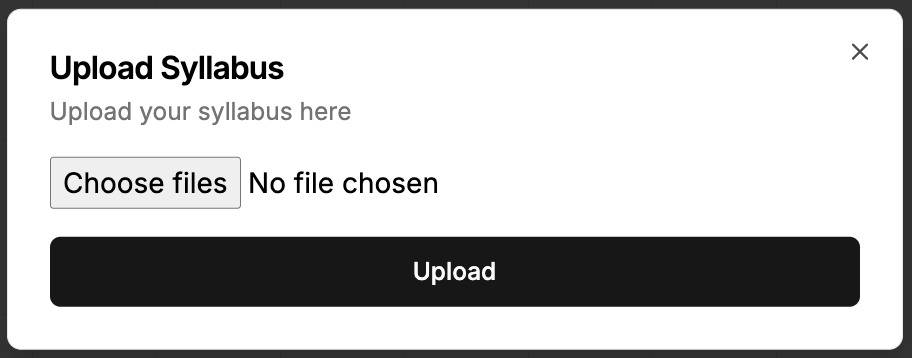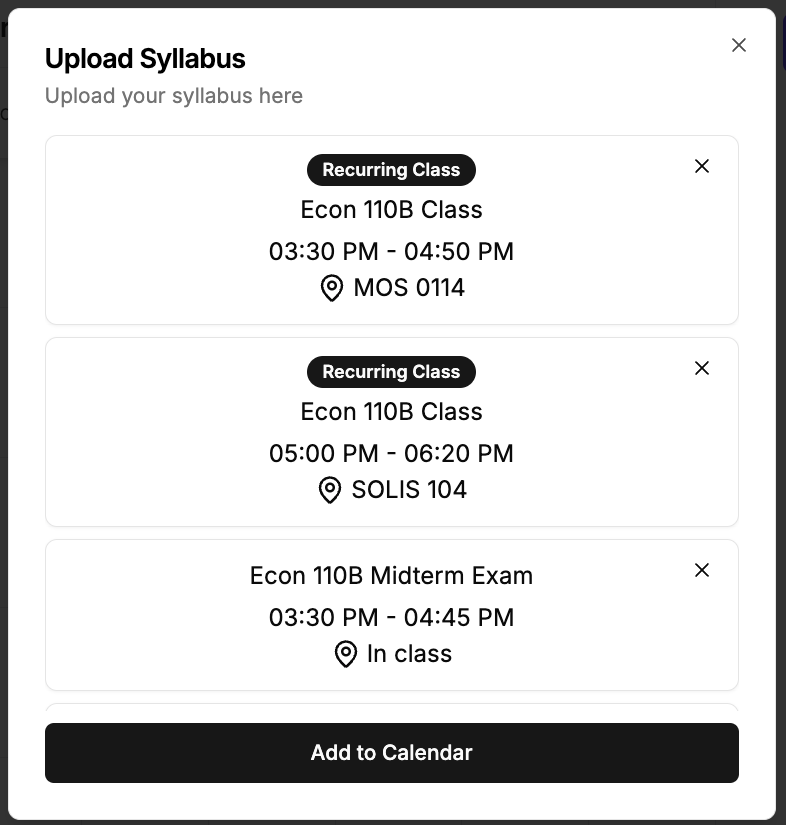Research

Automatic Syllabus Scheduler
Automating class scheduling using AI
The Automatic Syllabus Scheduler is a project I developed to automate my course scheduling inside of my Google Calendar. I used to spend a long time manually doing this at the start of every quarter. With this tool, I can now upload my syllabi and have it automatically generate a schedule for me and add it to my calendar.
Tools Used
Goal
Automate class scheduling for students
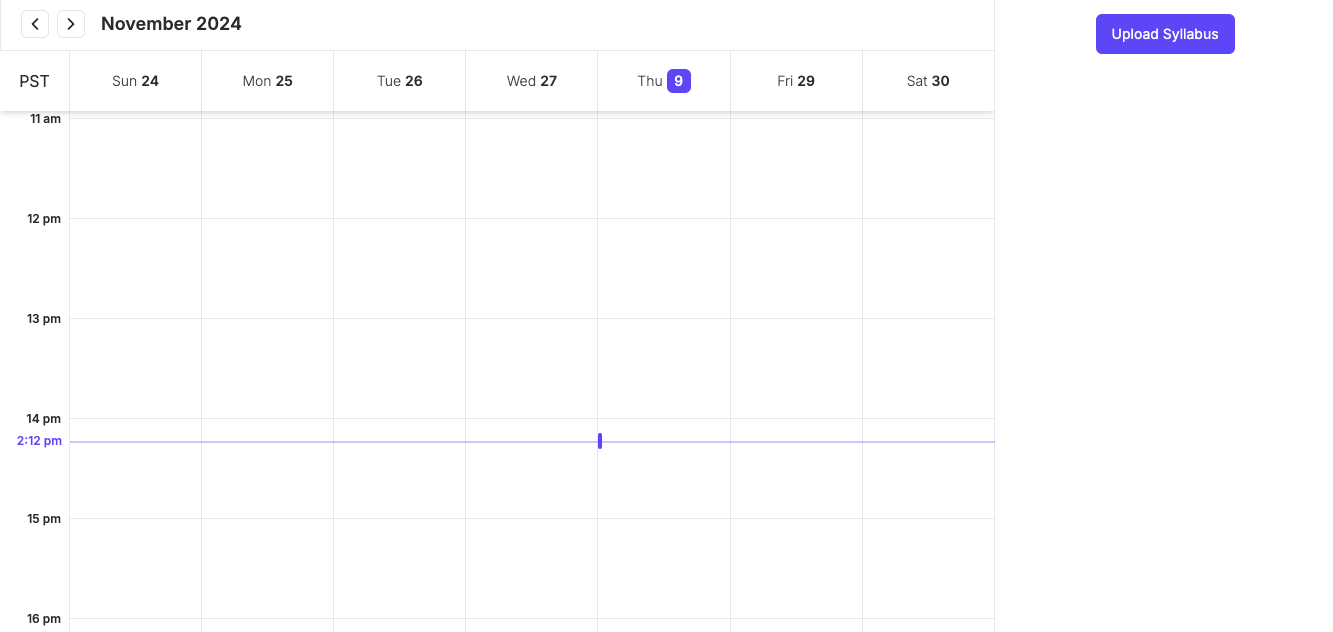
Methodology
Development and Integration
Built the tool using Next.js to ensure a seamless and efficient user experience for uploading and processing syllabi. Used LangChain and OpenAI API to parse the uploaded syllabi, extracting class schedules, assignment deadlines, and exam dates into structured data. Integrated with Google Calendar API to automate event creation and ensure my schedule was always up to date.
User Interface and Experience
Focused heavily on CSS to design a clean and visually appealing calendar layout, ensuring all events were accurately aligned and easy to review.
Testing and Refinement
Iteratively tested the tool with my own syllabi, refining the parsing logic to handle different formats and ensure accuracy.
Prompt
Extract the class times, exam dates, and homework deadlines from the following syllabus. For the naming, use the class code and add what the event is after the class code. If there is no class due to a holiday, skip that. If there seems to be a recurring event, like a recurring class, only create one event for it but make it RECURRING. {text}. The date of today is {today.toISOString().split("T")[0]}.
Results
The Syllabus Scheduler proved invaluable for managing my academic schedule, saving significant time and reducing the stress of manual entry. By automating this process, I could focus more on my studies while ensuring that all important deadlines and class times were reliably added to my calendar. This project demonstrated the power of AI and automation to simplify everyday tasks and improve personal productivity. Especially when it comes to remembering important dates and times, this tool never let me down while allowing me to use my favorite calendar app.